Inputting Data
There are three options available to input the data to the program.
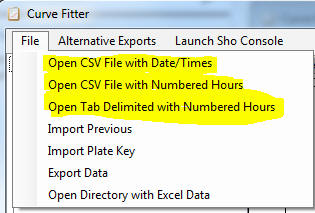
The first two options both use Comma Separated Value
files to input data. These are tabular files that
can be edited with Excel and a variety of other programs.
Each file has a time column, followed by a column for each well
or culture with a reading at that time. They differ
in how the Date/Time value is entered. In the first
option “Open Directory with Excel Data” the time is entered in a very
specific date/time format. Such as: “5/25/2012
2:18:07 PM. In the second option, “Open File
with Numbered Hours.” The time is simply entered as hours from the
start, e.g. 0, 1, 2 etc.
In practice, the easiest thing to do is download
an
example data file and simply change it to match your data.
Any problems loading the data are likely due to either the
date/time format being incorrect, or the CSV file containing empty
lines at the end of the file (this can be checked for by opening the
file in an editor such as notepad and scrolling to the bottom, any
lines with only commas should be deleted from the file.